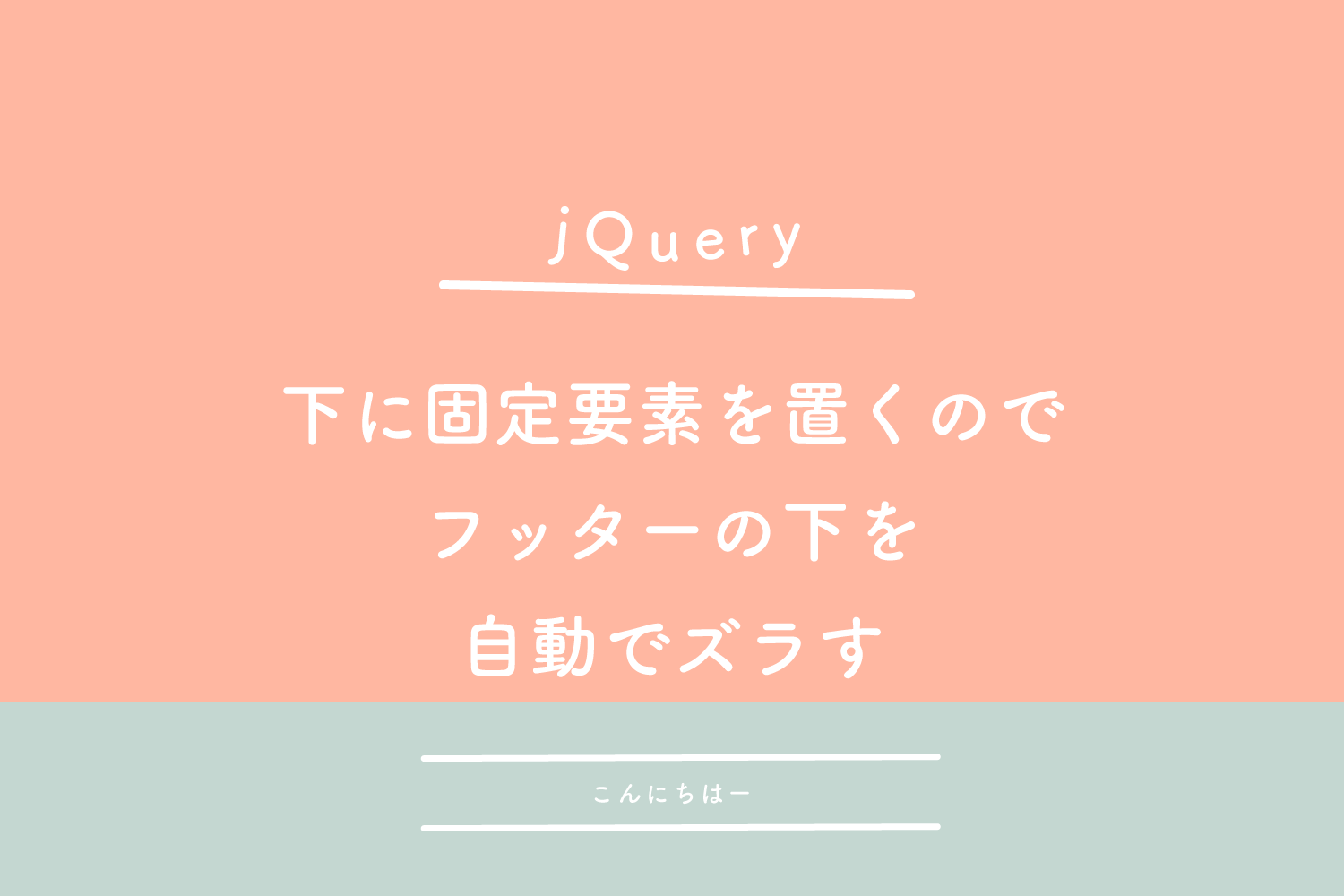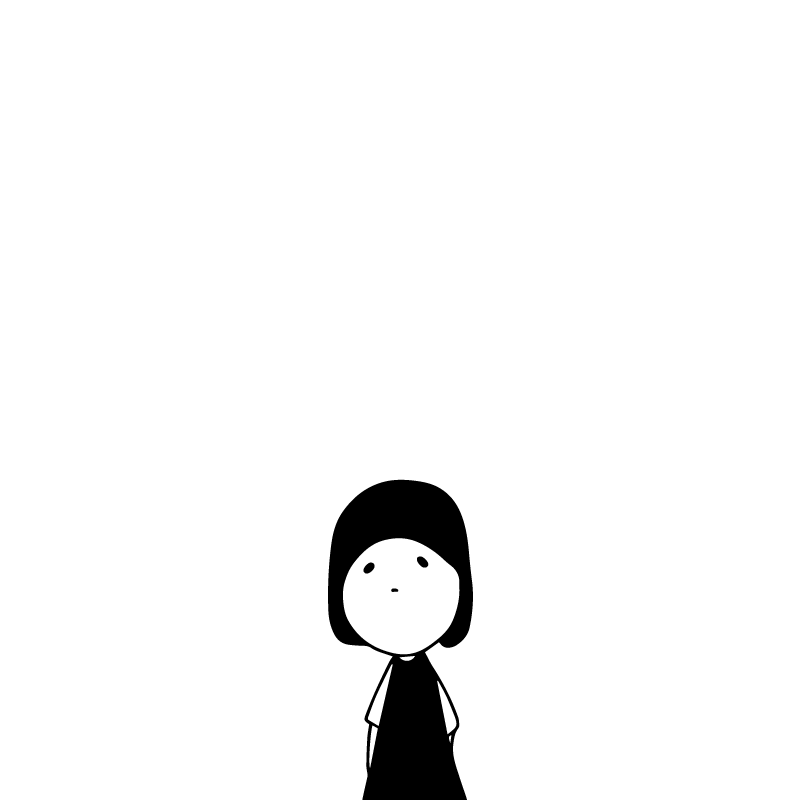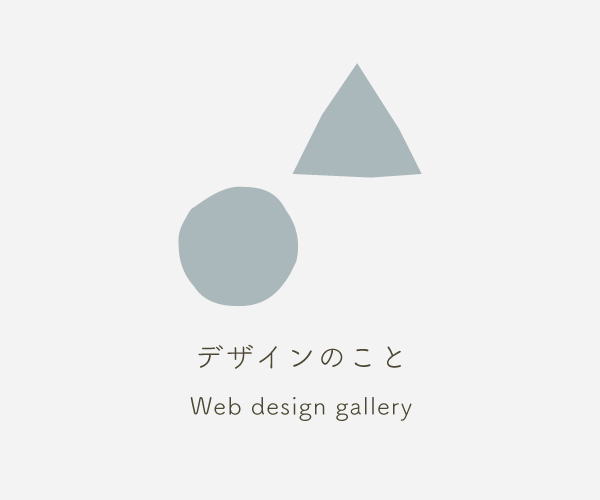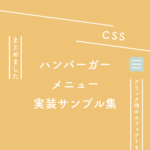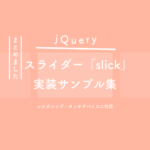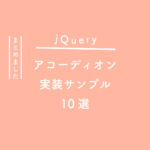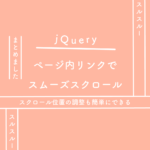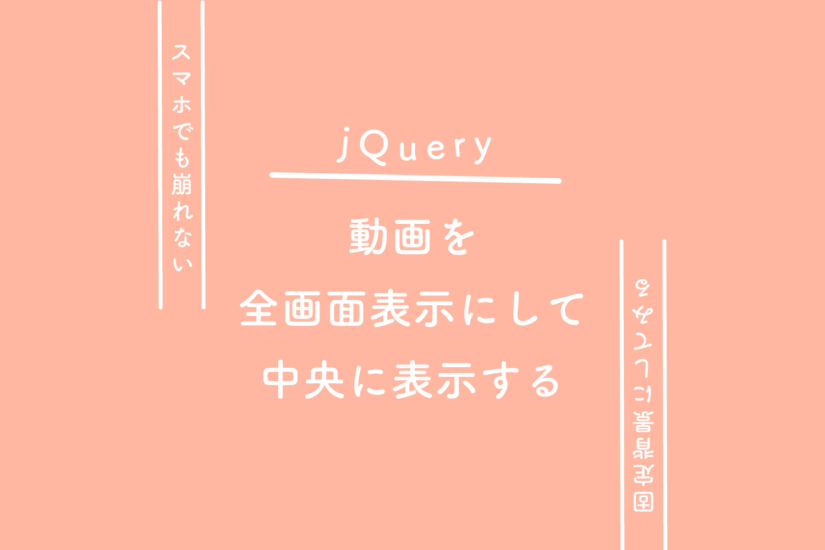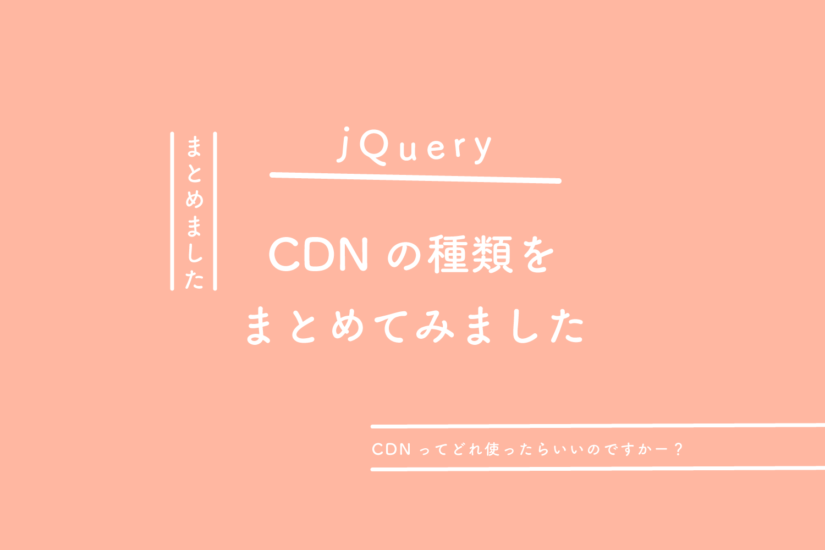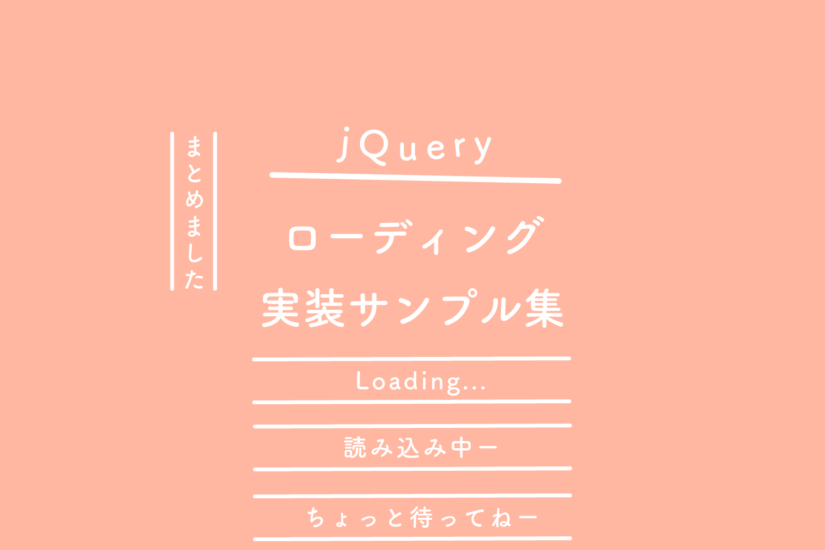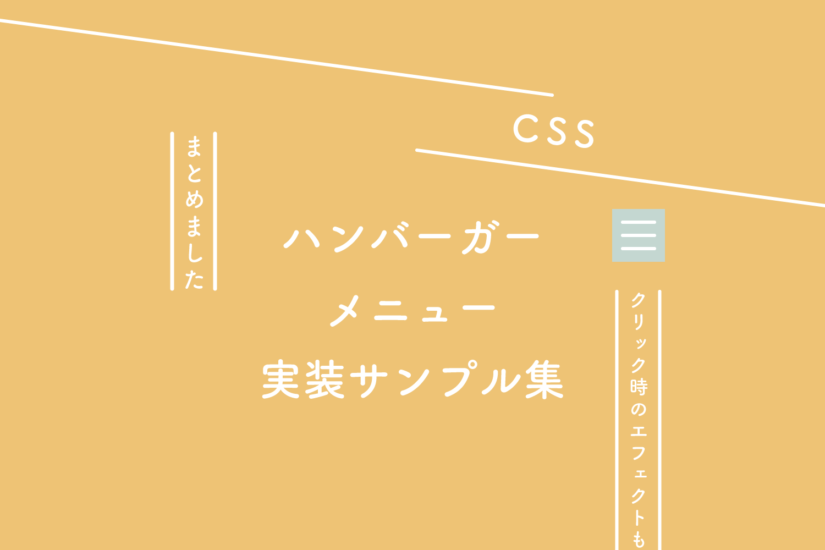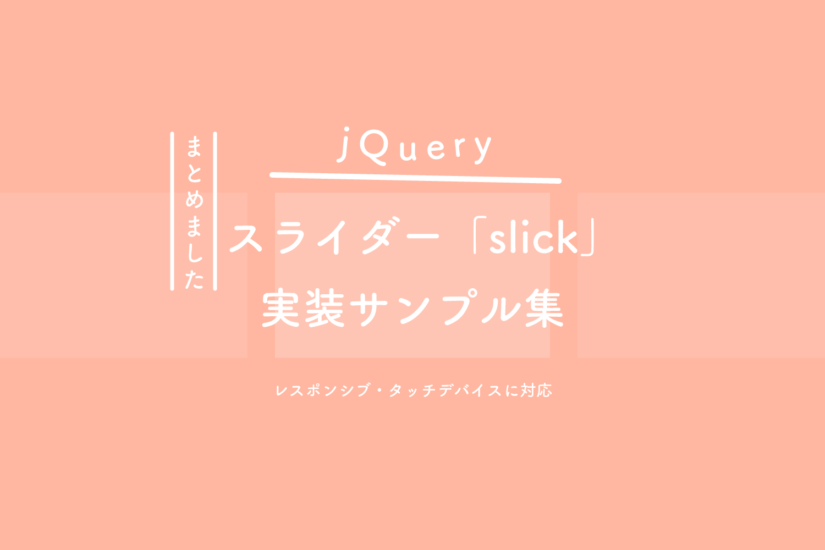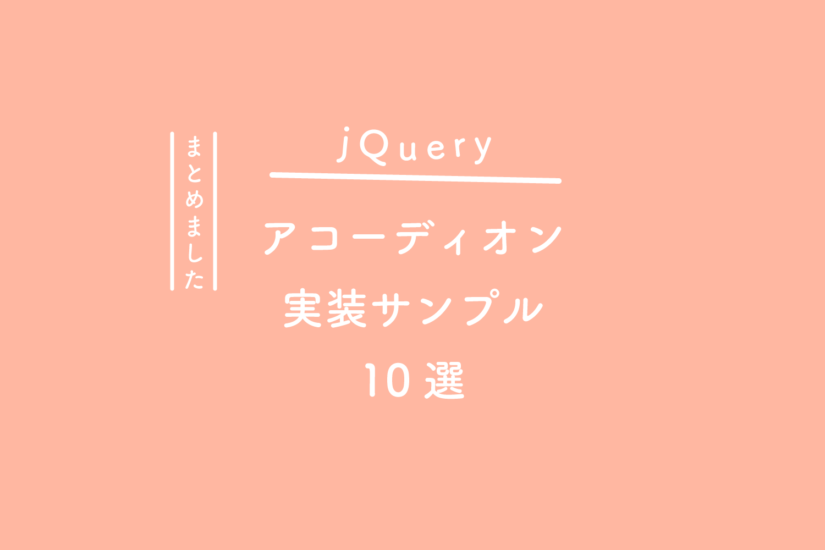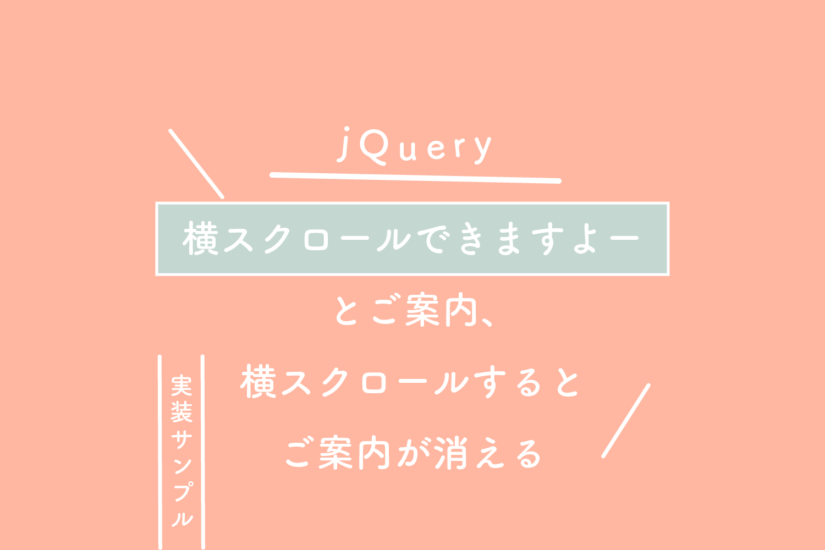さっそく実装してみる
See the Pen 【jQuery】下に固定要素を置くのでフッターの下を自動でズラす by 125naroom (@125naroom) on CodePen.
HTMLとCSSとjQueryはこちら
HTML
<section class="cta">
<div class="cta_area">
<div class="cta_box">
<a href="https://125naroom.com/web/3982" target="_blank" class="_a">詳しくはこちら</a>
</div>
</div>
</section>
CSS
.cta {
position: fixed;
left: 0;
right: 0;
bottom: 0;
width: 100%;
background-color: rgba(26, 70, 121, 0.8);
border-top: 3px solid #f30d44;
z-index: 2;
}
.cta_area {
padding: 0 30px;
margin-top: 0.8rem;
margin-bottom: 0.8rem;
}
.cta_box {
display: flex;
justify-content: center;
}
jQuery
フッターをズラすというよりも、bodyの下を自動でズラすって感じですね。
$(function(){
if( $('.cta') ){
$(window).on({ 'load': setCta, 'resize': setCta });
function setCta(){
$('body').css('padding-bottom', $('.cta').outerHeight());
}
}
});
メモ
jQueryのことで何かわからないことがあればjQueryの日本語リファレンスサイトがあるので一度チェックしてみるのをおすすめします。
さいごに