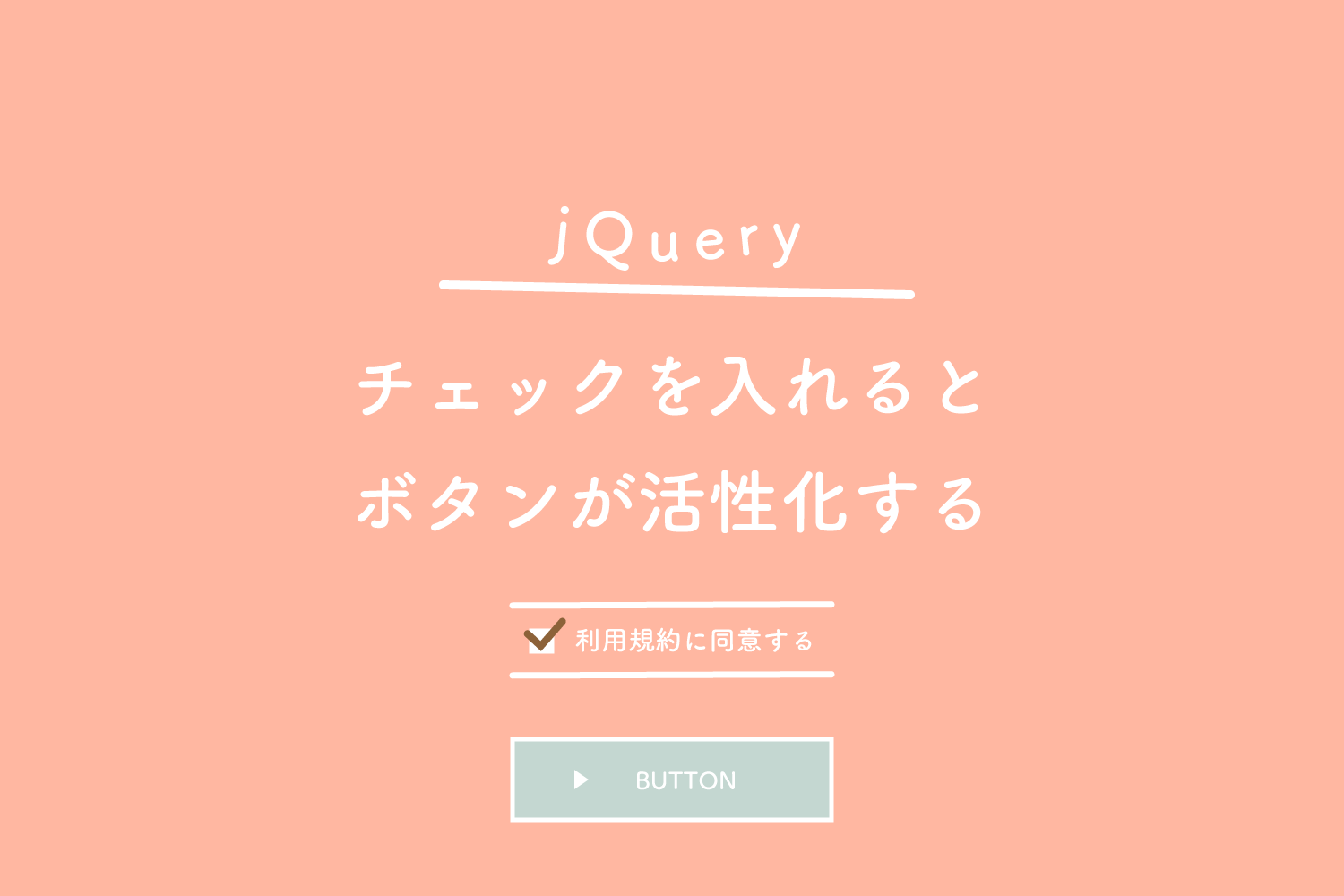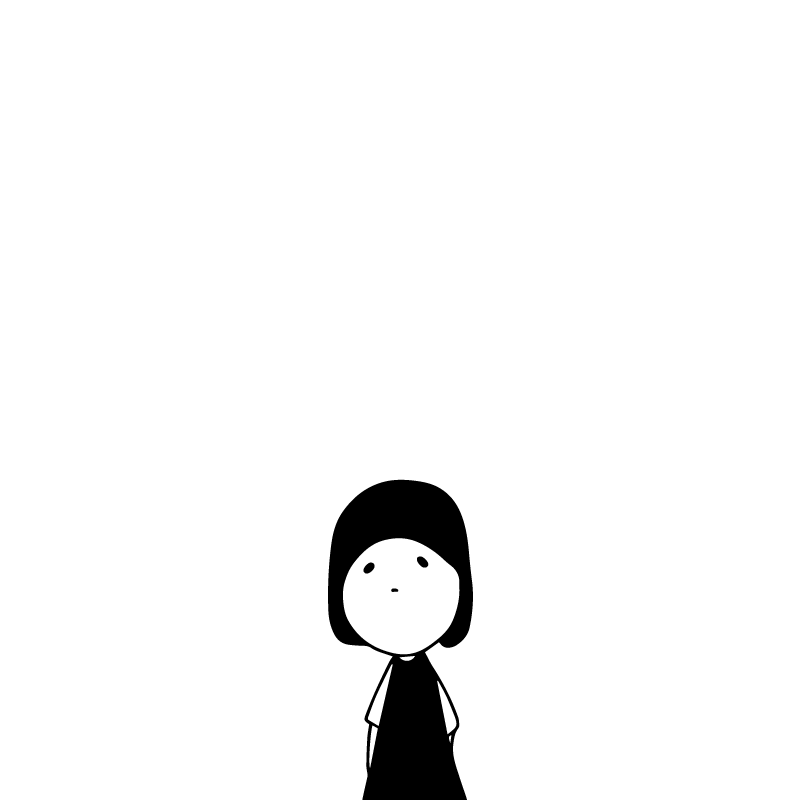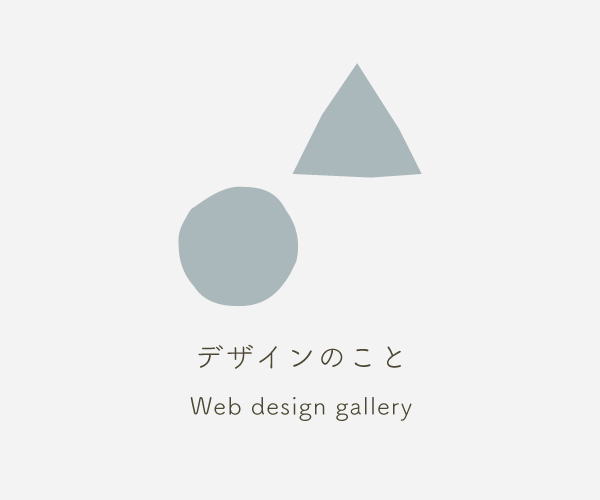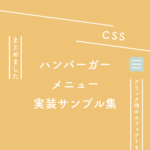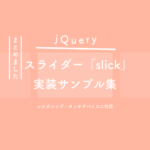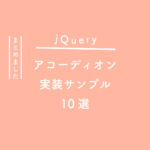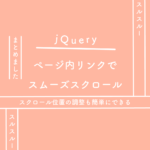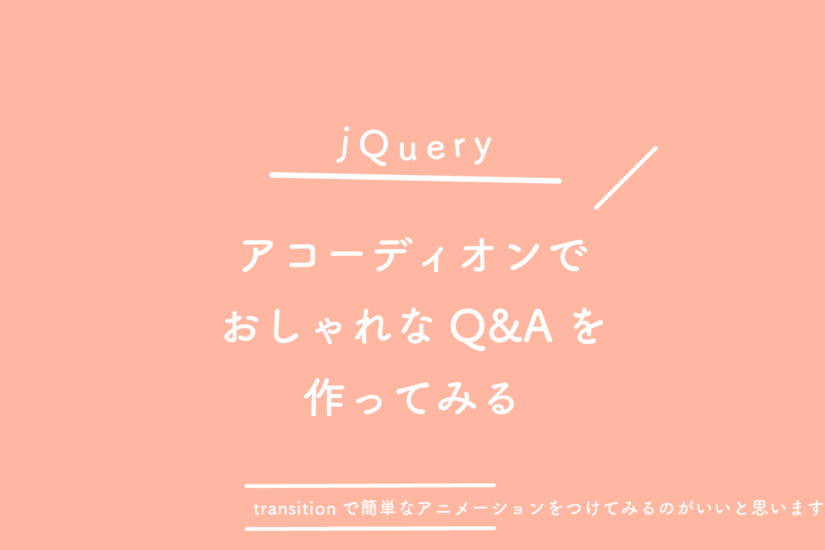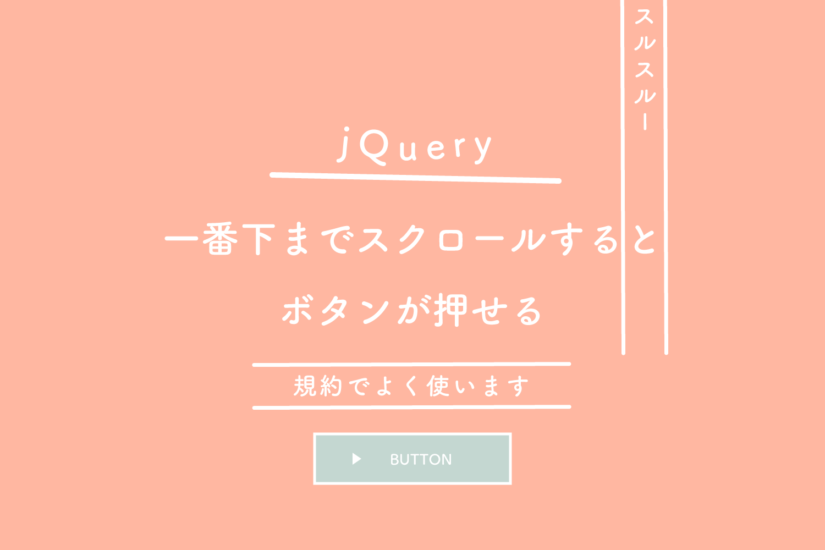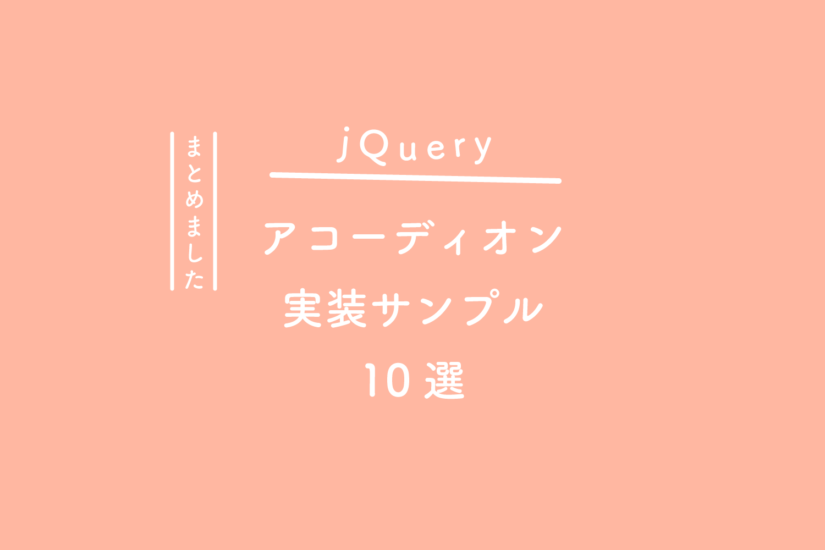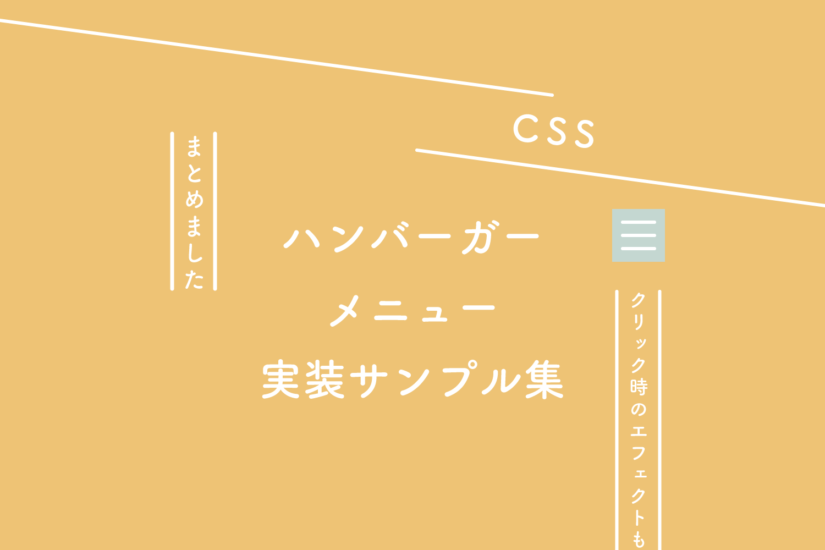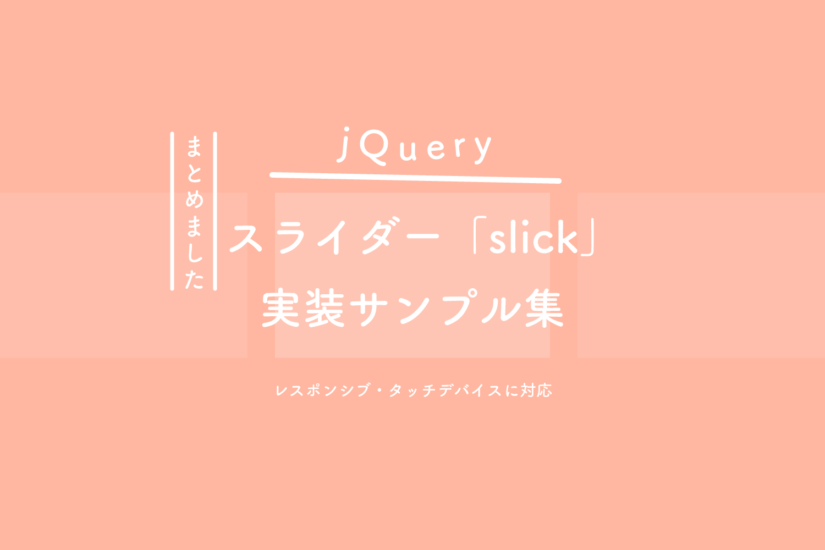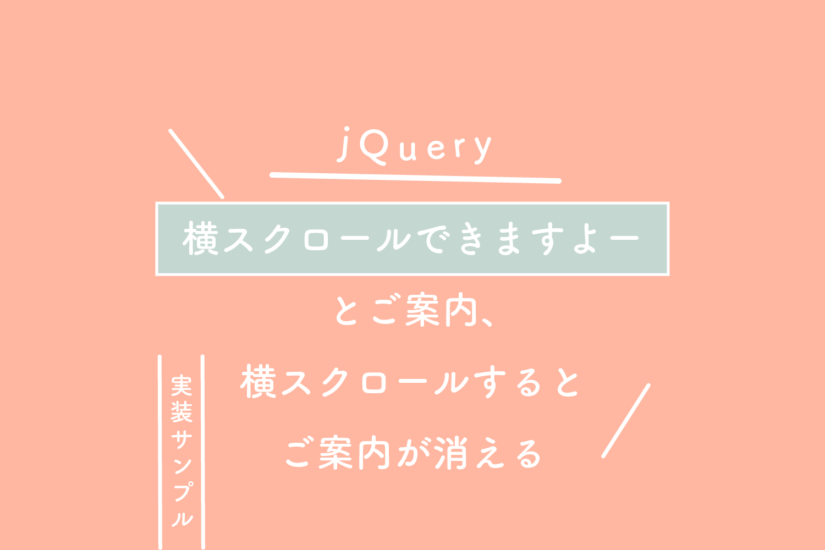こんな感じの依頼内容だったら
- 同意する(利用規約とか申し込み規約とか)
- 複数のボタンが活性化される(応募ボタンとか申し込みボタンとか)
- 活性化前の申し込みボタンはグレーデザイン(押せないということがわかるように)
- Googleアナリティクスのオンクリックタグ(onclick)を入れたい
- チェックマークはブラウザ共通デザインで
- しっかりレスポンシブ対応
実装してみましょう
See the Pen 【jQuery】チェックボックスのチェックを入れるとボタンが活性化する by 125naroom (@125naroom) on CodePen.
HTMLとCSSとjQueryはこちら
HTML
<section>
<div class="notes_required">
<div class="checkBtn_area">
<label for="checkBtn" class="checkBtn"><input id="checkBtn" type="checkbox"><span class="label_inner">同意する</span></label>
</div>
<p class="check_text_b">チェックを入れると「ボタン」が有効となります。</p>
</div>
<div class="btnArea">
<input type="submit" value="">
<a href="https://125naroom.com/web/3191" target="_blank" class="btn_one _a">ボタン</a>
</div>
<div class="btnArea">
<input type="submit" value="">
<a href="https://125naroom.com/web/3191" target="_blank" class="btn_one _b">ボタン</a>
</div>
</section>
CSS
/*------------------------------------------------------------
.notes_required
------------------------------------------------------------*/
.notes_required {
text-align: center;
background: #fff;
border: 2px solid #ffb97c;
padding: 30px 20px;
}
.notes_required .check_text_b {
font-size: 16px;
}
.notes_required .checkBtn_area {
max-width: 400px;
margin: 15px auto 10px;
border-radius: 12px;
background: #ffd6b3;
padding: 20px 0;
transition-duration: 0.2s;
}
.notes_required._check .checkBtn_area {
background: #ffb97c;
}
.notes_required label {
color: #333;
font-size: 20px;
border-bottom: 1px solid rgba(255, 255, 255, 0);
cursor: pointer;
transition-duration: 0.3s;
position: relative;
}
.notes_required label .label_inner {
padding-left: 22px;
}
.notes_required label .label_inner:before {
content: "";
width: 24px;
height: 24px;
background: #fff;
border: 4px solid #737373;
box-sizing: border-box;
position: absolute;
top: 50%;
left: 0;
margin-top: -13px;
}
.notes_required._check label .label_inner:after {
content: '';
width: 20px;
height: 12px;
border-top: 6px solid #d6042e;
border-right: 6px solid #d6042e;
-webkit-transform: rotate(130deg);
transform: rotate(130deg);
position: absolute;
top: 50%;
left: 0;
margin-top: -.9em;
}
.notes_required label input {
position: relative;
z-index: -1;
}
@media screen and (min-width: 768px) {
.notes_required label:hover {
border-bottom: 2px solid #ff7600;
}
}
@media screen and (max-width: 1024px) {
.notes_required label {
font-size: 18px;
}
.notes_required .check_text_b {
font-size: 14px;
}
.notes_required label .label_inner {
padding-left: 10px;
}
.notes_required label .label_inner:before {
width: 20px;
height: 20px;
margin-top: -10px;
}
.notes_required._check label .label_inner:after {
width: 16px;
height: 8px;
margin-top: -0.8em;
}
}
@media screen and (max-width: 767px) {
.notes_required {
padding: 20px 15px;
}
.notes_required .check_text_b {
font-size: 13px;
}
.notes_required._check label .label_inner:after {
width: 16px;
height: 8px;
margin-top: -0.8em;
}
}
/*------------------------------------------------------------
.btnArea
------------------------------------------------------------*/
.btnArea {
max-width: 400px;
margin: 30px auto 0;
position: relative;
}
.btnArea input[type="submit"] {
position: absolute;
top: 0;
left: 0;
right: 0;
margin: 0 auto;
width: 100%;
height: 100%;
border: none;
border-radius: 0;
background: rgba(255, 255, 255, 0);
padding: 0;
z-index: -1;
transition-duration: 0.3s;
box-sizing: border-box;
-webkit-appearance: none;
}
.btnArea input[type="submit"] {
cursor: default;
z-index: +1;
outline: none;
}
.btnArea._check input[type="submit"] {
z-index: -1;
}
a.btn_one {
display: flex;
justify-content: center;
align-items: center;
background: #969696;
border-radius: 12px;
box-sizing: border-box;
box-shadow: 0px 0px 0px 0px #00407b;
width: 100%;
height: 80px;
padding: 0 10% 0 6%;
color: #ffffff;
font-size: 24px;
font-weight: bold;
text-align: left;
text-decoration: none;
position: relative;
transition-duration: 0.2s;
}
a.btn_one:before {
content: "";
display: inline-block;
width: 0;
height: 0;
border-style: solid;
border-width: 10px 0 10px 12px;
border-color: transparent transparent transparent #ffffff;
position: absolute;
top: 50%;
right: 8%;
margin-top: -11px;
}
._check a.btn_one._a {
background: #3475b1;
box-shadow: 0px 5px 0px 0px #104575;
}
a.btn_one._a:hover {
background: #228bc8;
opacity: 1;
}
._check a.btn_one._b {
background: #459d3c;
box-shadow: 0px 5px 0px 0px #255720;
}
a.btn_one._b:hover {
background: #63b559;
opacity: 1;
}
@media screen and (max-width: 1024px) {
a.btn_one {
height: 60px;
font-size: 20px;
}
}
@media screen and (max-width: 767px) {
a.btn_one {
font-size: 16px;
}
}
jQuery
//チェックが入ったら、ボタンを押せる
$(function() {
$(".label_inner").click(function(){
$(".notes_required").toggleClass("_check");
$(".btnArea").toggleClass("_check");
});
});
メモ
jQueryのことで何かわからないことがあればjQueryの日本語リファレンスサイトがあるので一度チェックしてみるといろいろ解決できたりしますよ。
さいごに