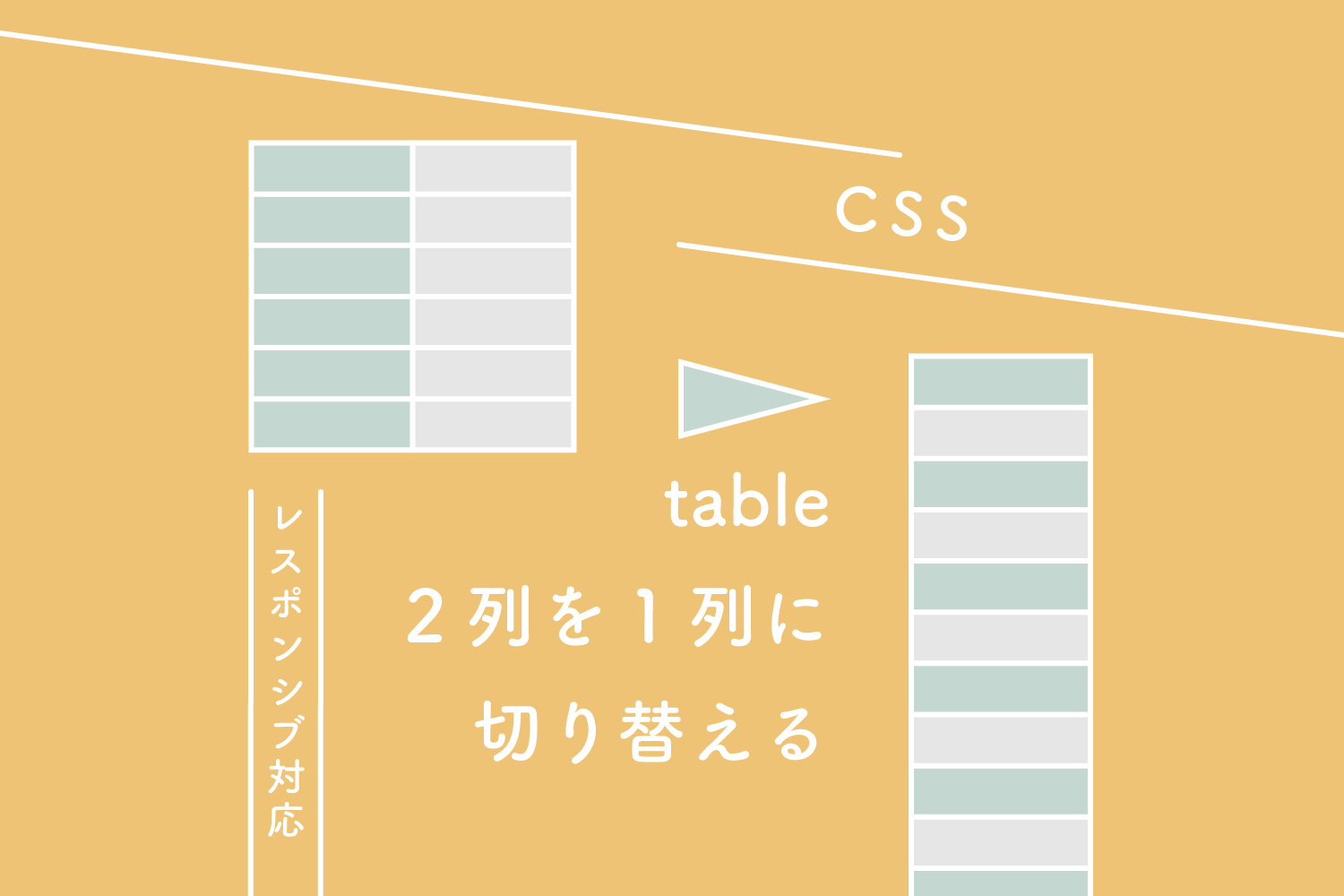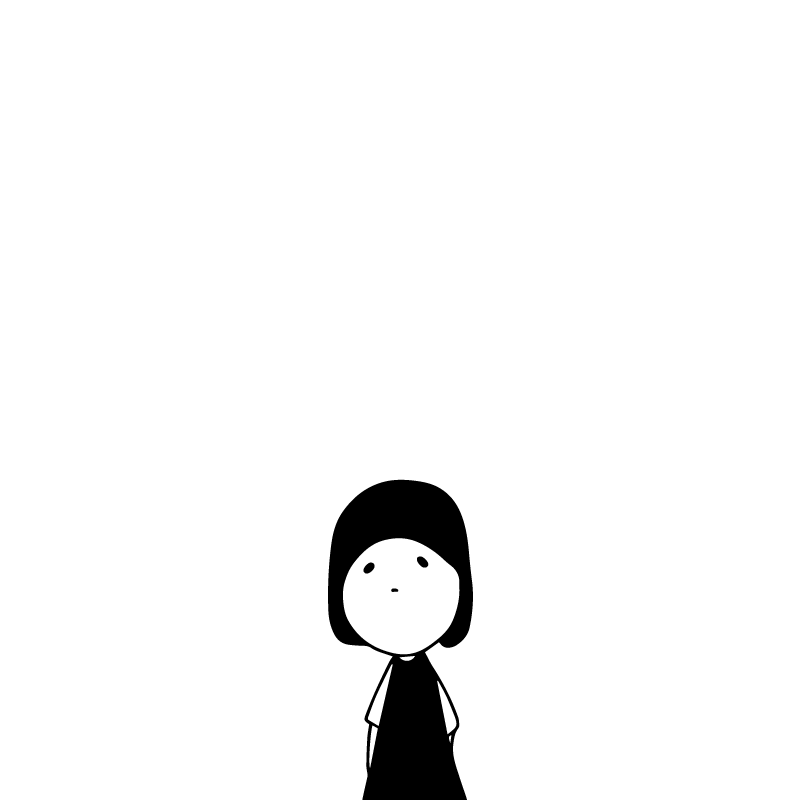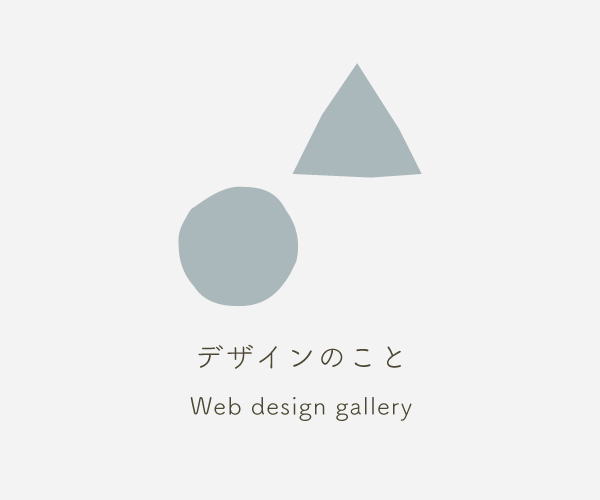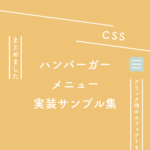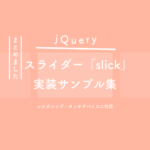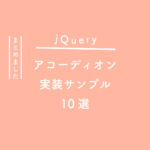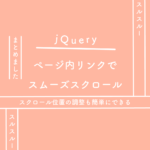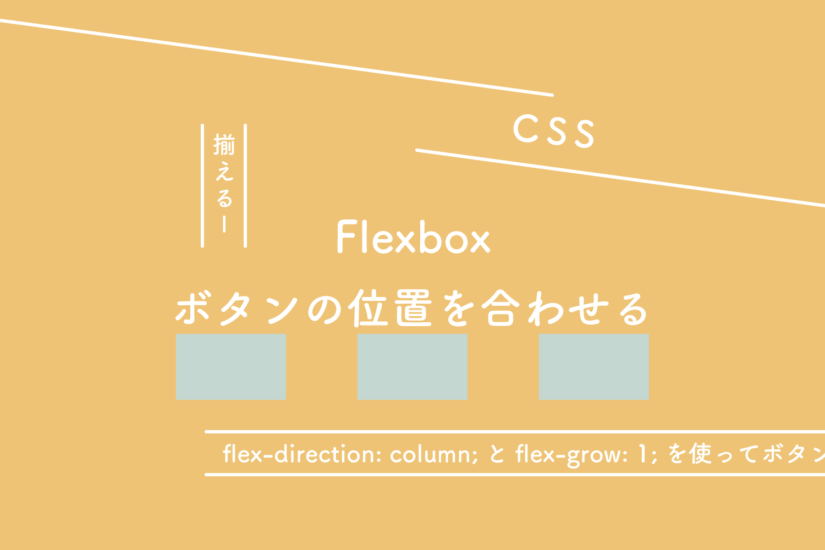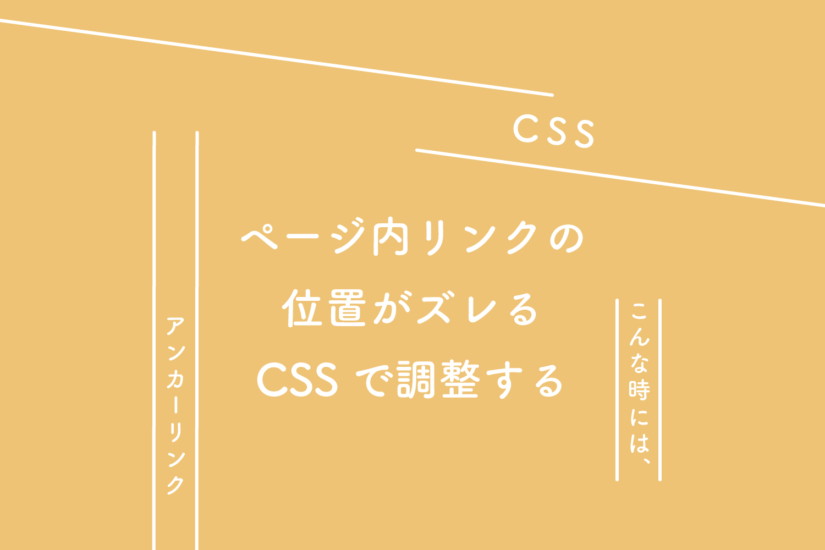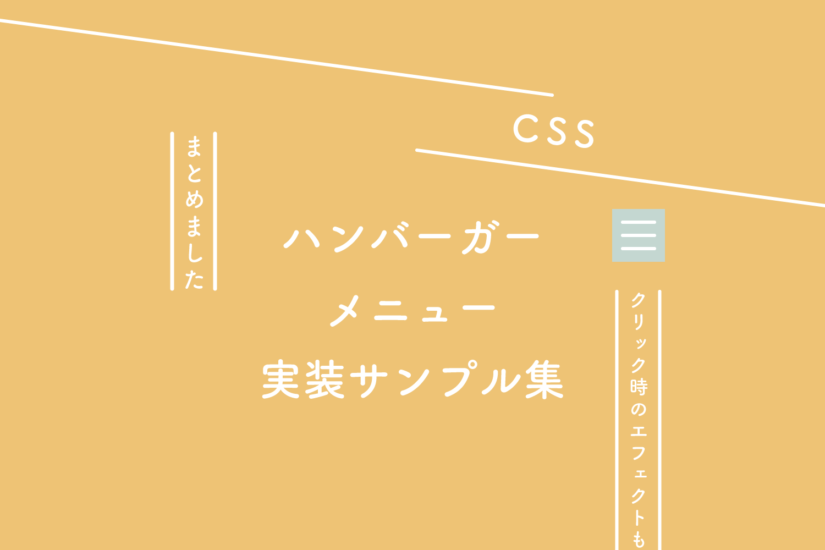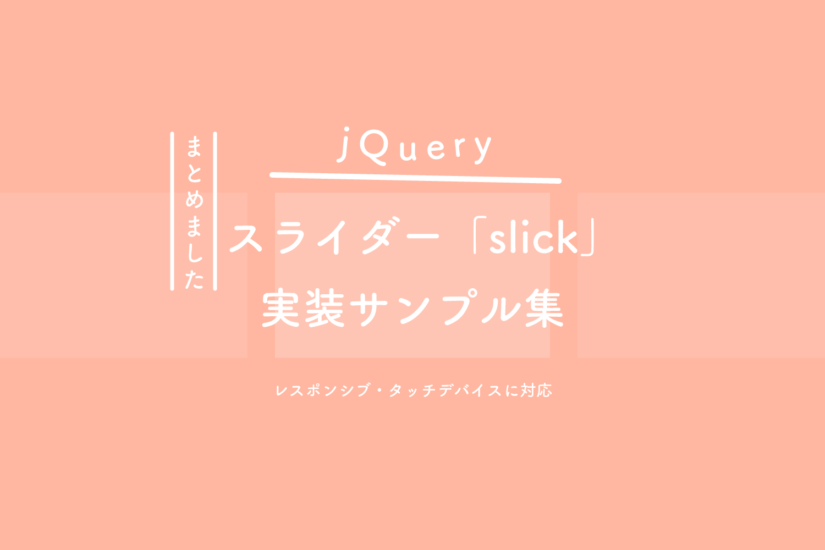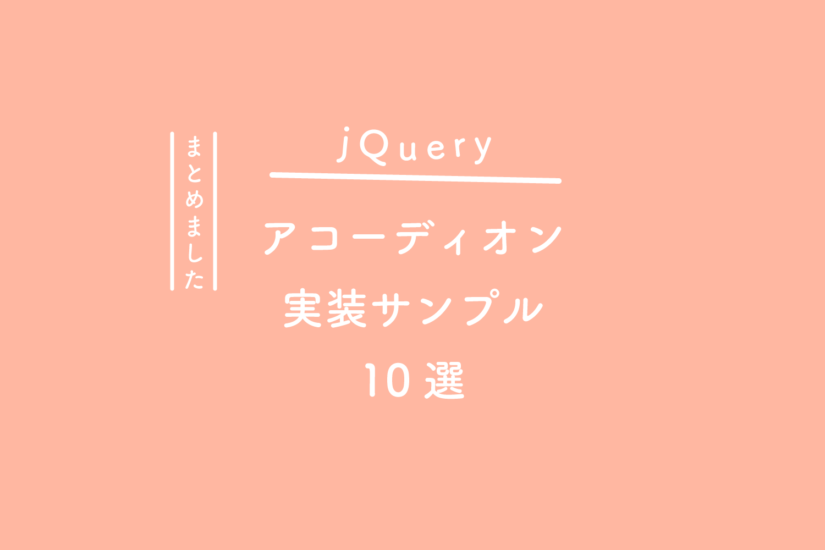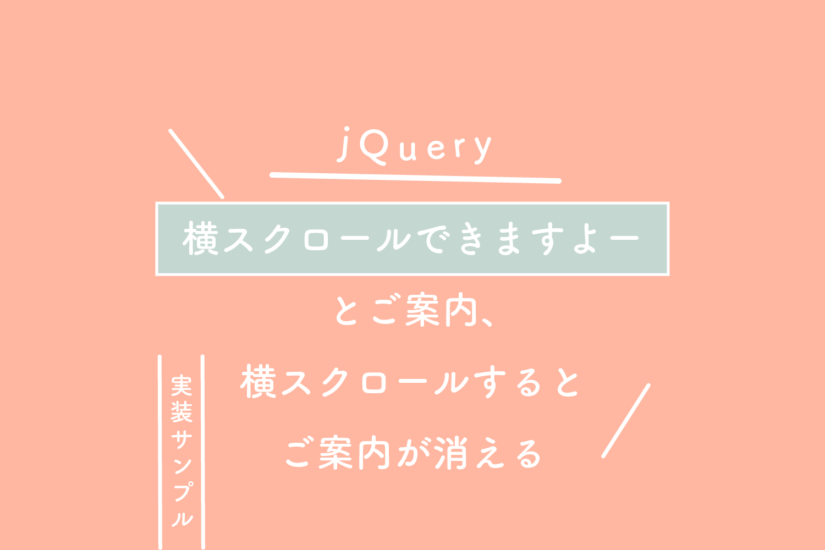2列を1列に切り替える
ブレイクポイントの設定
601px以上は2列。
600px以下は1列。
See the Pen 【CSS】tableをレスポンシブ対応する、2列を1列に切り替える by 125naroom (@125naroom) on CodePen.
HTMLとCSSはこちら
HTML
<table>
<tr>
<th>名前</th>
<td>テキストテキストテキストテキストテキスト</td>
</tr>
<tr>
<th>名前</th>
<td>テキストテキストテキスト</td>
</tr>
<tr>
<th>名前</th>
<td>テキスト<br>テキストテキスト</td>
</tr>
<tr>
<th>名前</th>
<td>テキスト<br>テキストテキスト</td>
</tr>
<tr>
<th>名前</th>
<td>テキスト<br>テキストテキスト<br>テキストテキストテキスト</td>
</tr>
<tr>
<th>名前</th>
<td>テキスト<br>テキストテキスト<br>テキストテキストテキスト</td>
</tr>
</table>
CSS
table {
width: 100%;
border-collapse: collapse;
border-spacing: 0;
font-size: 14px;
}
table th {
width: 22%;
background: #fff27d;
border: 1px solid #ccc;
box-sizing: border-box;
padding: 15px;
vertical-align: middle;
font-weight: bold;
text-align: center;
}
table td {
background: #fff;
border: 1px solid #ccc;
box-sizing: border-box;
padding: 15px;
vertical-align: top;
text-align: left;
}
@media all and (max-width: 600px) {
table th, table td {
display: block;
width: 100%;
border-bottom: none;
}
table tr:last-child td:last-child {
border-bottom: 1px solid #ccc;
}
}
3列を1列に切り替える
ブレイクポイントの設定
601px以上は2列。
600px以下は1列。
See the Pen 【CSS】tableをレスポンシブ対応する、3列を1列に切り替える by 125naroom (@125naroom) on CodePen.
HTMLとCSSはこちら
HTML
<table>
<tr>
<th>名前</th>
<td>テキストテキストテキストテキストテキスト</td>
<td>テキスト<br>テキストテキスト<br>テキストテキストテキスト</td>
</tr>
<tr>
<th>名前</th>
<td>テキスト<br>テキストテキスト<br>テキストテキストテキスト</td>
<td>テキストテキストテキストテキスト</td>
</tr>
<tr>
<th>名前</th>
<td>テキスト<br>テキストテキスト</td>
<td>テキストテキストテキスト<br>テキストテキスト<br>テキスト</td>
</tr>
<tr>
<th>名前</th>
<td>テキスト<br>テキストテキスト</td>
<td>テキストテキスト<br>テキスト<br>テキストテキスト</td>
</tr>
<tr>
<th>名前</th>
<td>テキスト<br>テキストテキスト<br>テキストテキストテキスト</td>
<td>テキストテキストテキストテキストテキスト</td>
</tr>
<tr>
<th>名前</th>
<td>テキスト<br>テキストテキスト<br>テキストテキストテキスト</td>
<td>テキストテキストテキスト<br>テキストテキスト<br>テキスト</td>
</tr>
</table>
CSS
table {
width: 100%;
border-collapse: collapse;
border-spacing: 0;
font-size: 14px;
}
table th {
width: 22%;
background: #fff27d;
border: 1px solid #ccc;
box-sizing: border-box;
padding: 15px;
vertical-align: middle;
font-weight: bold;
text-align: center;
}
table td {
background: #fff;
border: 1px solid #ccc;
box-sizing: border-box;
padding: 15px;
vertical-align: top;
text-align: left;
}
@media all and (max-width: 600px) {
table th, table td {
display: block;
width: 100%;
border-bottom: none;
}
table tr:last-child td:last-child {
border-bottom: 1px solid #ccc;
}
}
だったら、4列を1列に切り替える
ブレイクポイントの設定
601px以上は2列。
600px以下は1列。
See the Pen 【CSS】tableをレスポンシブ対応する、4列を1列に切り替える by 125naroom (@125naroom) on CodePen.
HTMLとCSSはこちら
HTML
<table>
<tr>
<th>名前</th>
<td>テキスト<br>テキストテキスト</td>
<td>テキスト<br>テキストテキスト</td>
<td>テキスト<br>テキストテキスト</td>
</tr>
<tr>
<th>名前</th>
<td>テキスト<br>テキストテキスト</td>
<td>テキスト<br>テキストテキスト</td>
<td>テキスト<br>テキストテキスト</td>
</tr>
<tr>
<th>名前</th>
<td>テキスト<br>テキストテキスト</td>
<td>テキスト<br>テキストテキスト</td>
<td>テキスト<br>テキストテキスト</td>
</tr>
<tr>
<th>名前</th>
<td>テキスト<br>テキストテキスト</td>
<td>テキスト<br>テキストテキスト</td>
<td>テキスト<br>テキストテキスト</td>
</tr>
<tr>
<th>名前</th>
<td>テキスト<br>テキストテキスト</td>
<td>テキスト<br>テキストテキスト</td>
<td>テキスト<br>テキストテキスト</td>
</tr>
<tr>
<th>名前</th>
<td>テキスト<br>テキストテキスト</td>
<td>テキスト<br>テキストテキスト</td>
<td>テキスト<br>テキストテキスト</td>
</tr>
</table>
CSS
table {
width: 100%;
border-collapse: collapse;
border-spacing: 0;
font-size: 14px;
}
table th {
width: 22%;
background: #fff27d;
border: 1px solid #ccc;
box-sizing: border-box;
padding: 15px;
vertical-align: middle;
font-weight: bold;
text-align: center;
}
table td {
background: #fff;
border: 1px solid #ccc;
box-sizing: border-box;
padding: 15px;
vertical-align: top;
text-align: left;
}
@media all and (max-width: 600px) {
table th, table td {
display: block;
width: 100%;
border-bottom: none;
}
table tr:last-child td:last-child {
border-bottom: 1px solid #ccc;
}
}
さいごに