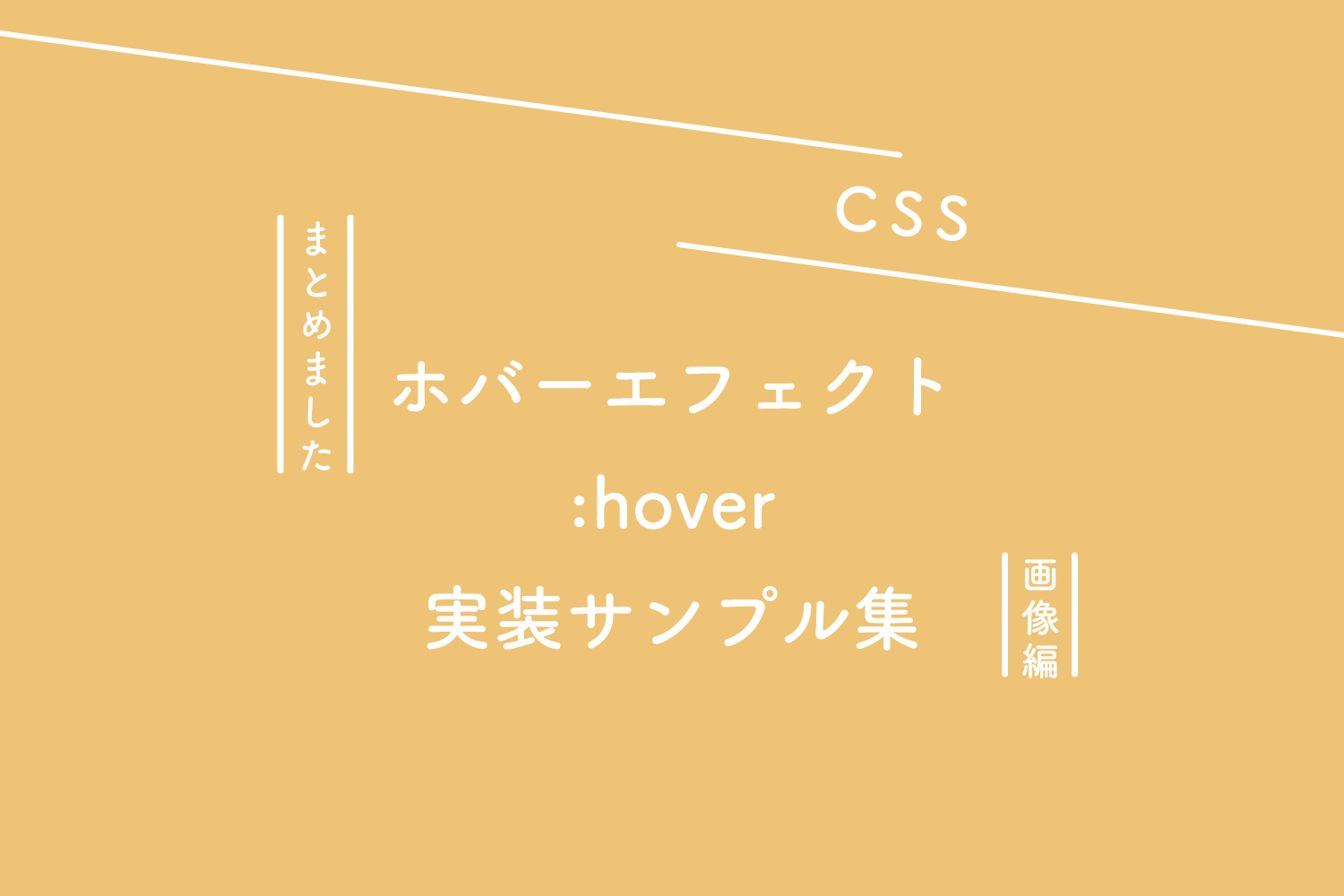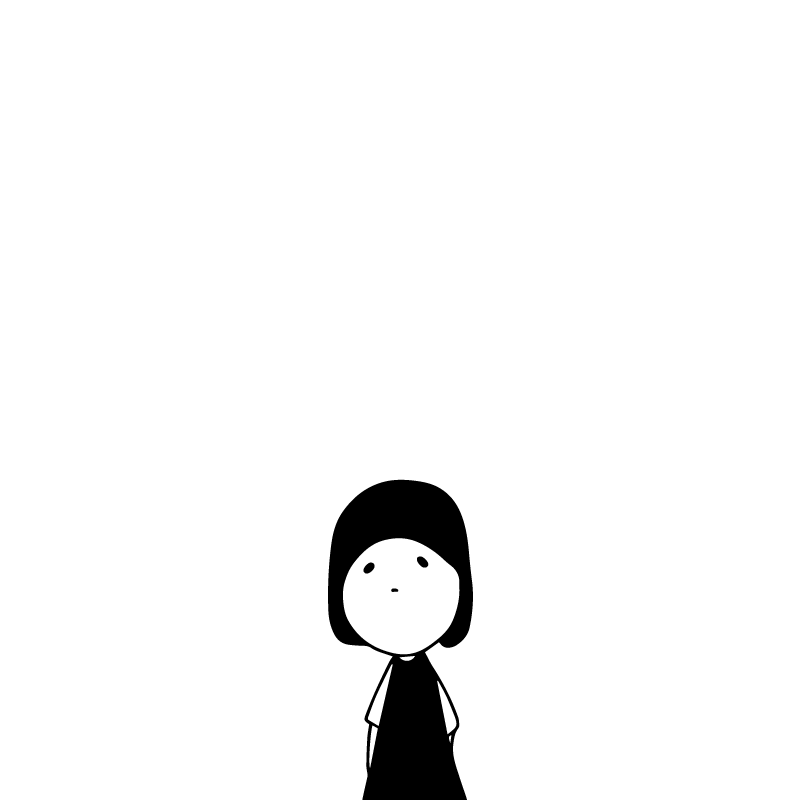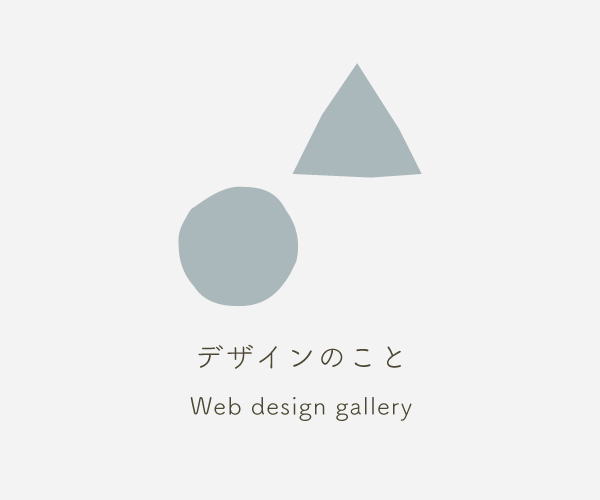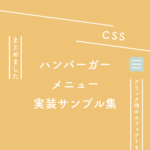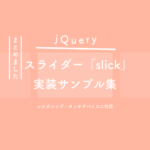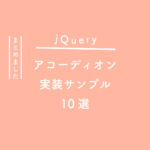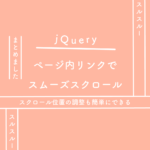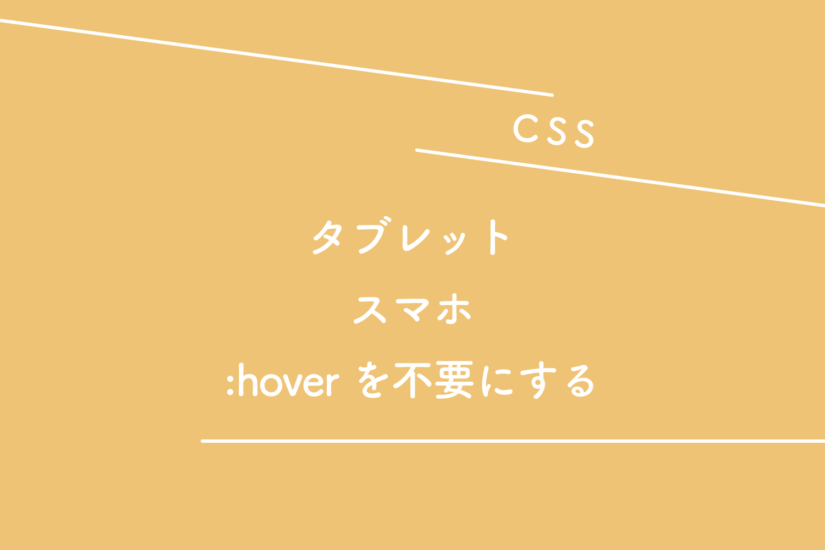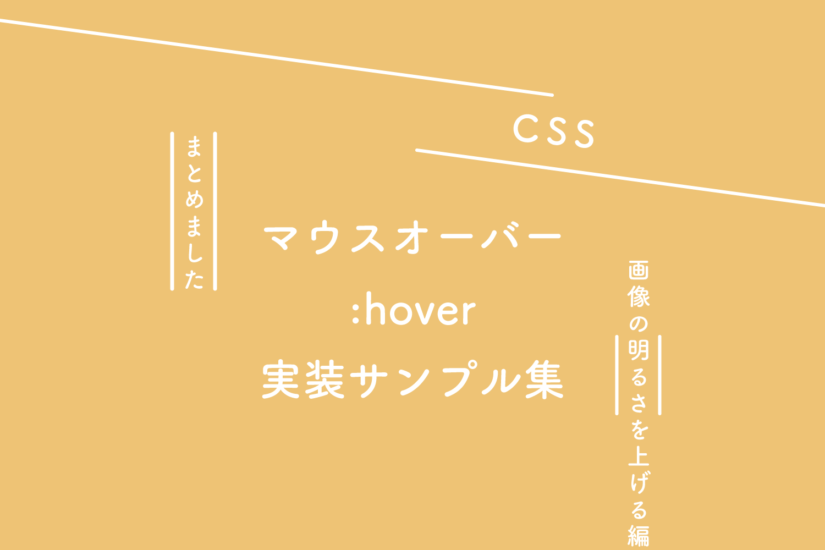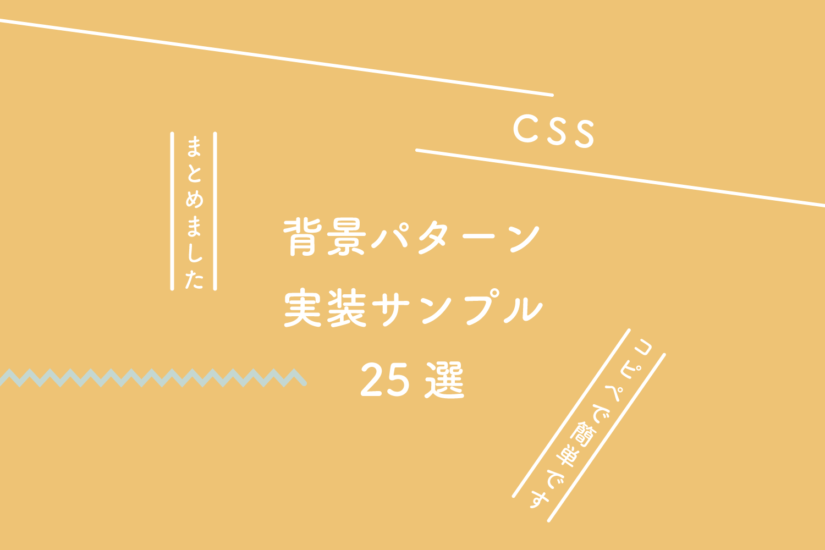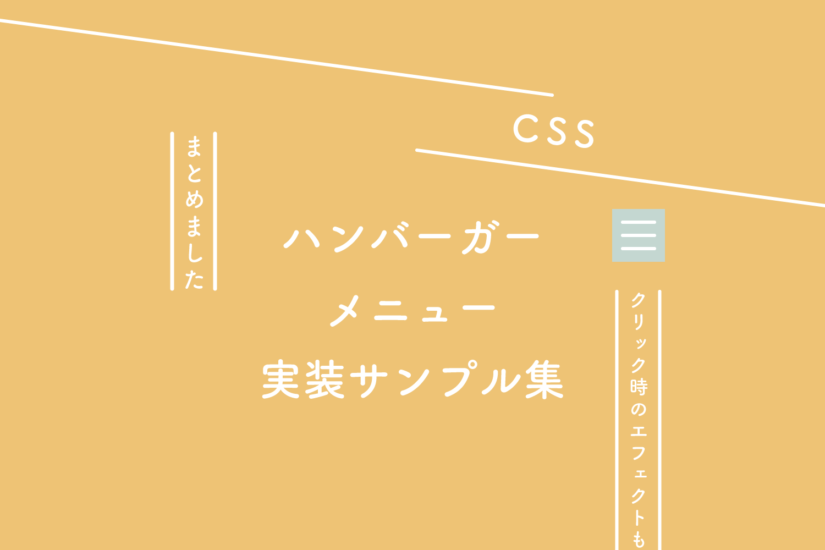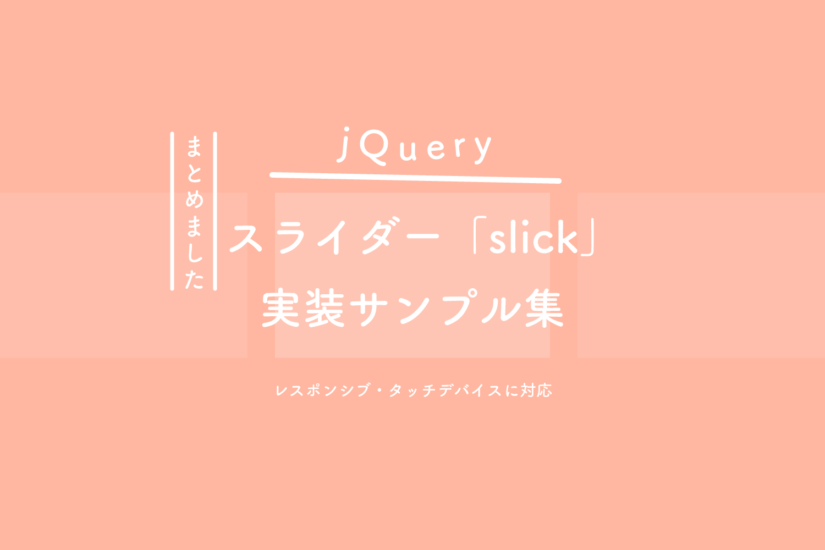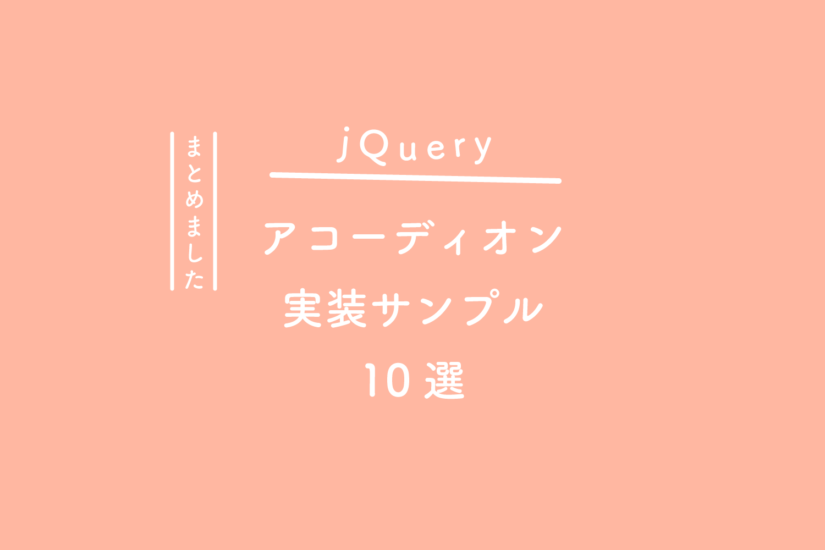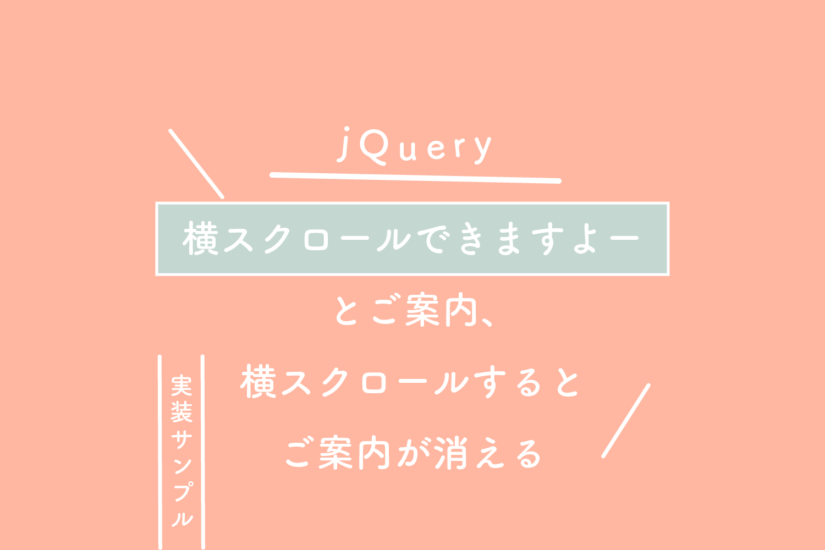サンプル
使えそうなホバー(:hover)さん。
画像編です。
LP作成時に役立ちます。
See the Pen 【CSS】ホバーエフェクト実装サンプル集(画像編)- image hover effects by 125naroom (@125naroom) on CodePen.
CSS
Normal → Zoom In #1
.s_zoomin_01 figure img {
transform: scale(1);
transition: .3s ease-in-out;
}
.s_zoomin_01 figure:hover img {
transform: scale(1.3);
}
Normal → Zoom In #2
.s_zoomin_02 figure img {
width: 100%;
transition: .3s ease-in-out;
}
.s_zoomin_02 figure:hover img {
width: 120%;
}
Zoom Out #1 → Normal
.s_zoomout_01 figure img {
transform: scale(1.3);
transition: .3s ease-in-out;
}
.s_zoomout_01 figure:hover img {
transform: scale(1);
}
Zoom Out #2 → Normal
.s_zoomout_02 figure img {
width: 120%;
transition: .3s ease-in-out;
}
.s_zoomout_02 figure:hover img {
width: 100%
}
Normal → Slide
.s_slide_01 figure img {
margin-left: 30px;
transform: scale(1.3);
transition: .3s ease-in-out;
}
.s_slide_01 figure:hover img {
margin-left: 0;
}
Normal → Rotate + Zoom In
.s_rotate_01 figure img {
transform: rotate(0) scale(1);
transition: .3s ease-in-out;
}
.s_rotate_01 figure:hover img {
transform: rotate(15deg) scale(1.4);
}
Normal → Blur
.s_blur_01 figure img {
filter: blur(5px);
transition: .3s ease-in-out;
}
.s_blur_01 figure:hover img {
filter: blur(0);
}
Normal → Blur + Gray Scale
.s_blur_02 figure img {
filter: grayscale(0) blur(0);
transition: .3s ease-in-out;
}
.s_blur_02 figure:hover img {
filter: grayscale(100%) blur(3px);
}
Gray Scale → Normal
.s_gray_01 figure img {
filter: grayscale(100%);
transition: .3s ease-in-out;
}
.s_gray_01 figure:hover img {
filter: grayscale(0);
}
Sepia → Normal
.s_sepia_01 figure img {
filter: sepia(100%);
transition: .3s ease-in-out;
}
.s_sepia_01 figure:hover img {
filter: sepia(0);
}
Normal → Opacity #1
.s_opa_01 figure img {
opacity: 1;
transition: .3s ease-in-out;
}
.s_opa_01 figure:hover img {
opacity: .5;
}
Normal → Opacity #2
.s_opa_02 figure {
background: #111;
}
.s_opa_02 figure img {
opacity: 1;
transition: .3s ease-in-out;
}
.s_opa_02 figure:hover img {
opacity: .5;
}
Normal → Flash
.s_flash_01 figure:hover img {
opacity: 1;
animation: flash 1.5s;
}
@keyframes flash {
0% {
opacity: .3;
}
100% {
opacity: 1;
}
}
Normal → Shine
.s_shine_01 figure {
position: relative;
}
.s_shine_01 figure::before {
content: '';
position: absolute;
top: 0;
left: -75%;
z-index: 2;
display: block;
width: 50%;
height: 100%;
background: linear-gradient(to right, rgba(255,255,255,0) 0%, rgba(255,255,255,.3) 100%);
transform: skewX(-25deg);
}
.s_shine_01 figure:hover::before {
animation: shine .75s;
}
@keyframes shine {
100% {
left: 125%;
}
}
Normal → Circle
.s_circle_01 figure {
position: relative;
}
.s_circle_01 figure::before {
content: '';
position: absolute;
top: 50%;
left: 50%;
z-index: 2;
display: block;
width: 0;
height: 0;
background: rgba(255,255,255,.2);
border-radius: 100%;
transform: translate(-50%, -50%);
opacity: 0;
}
.s_circle_01 figure:hover::before {
animation: circle .75s;
}
@keyframes circle {
0% {
opacity: 1;
}
40% {
opacity: 1;
}
100% {
width: 200%;
height: 200%;
opacity: 0;
}
}
さいごに