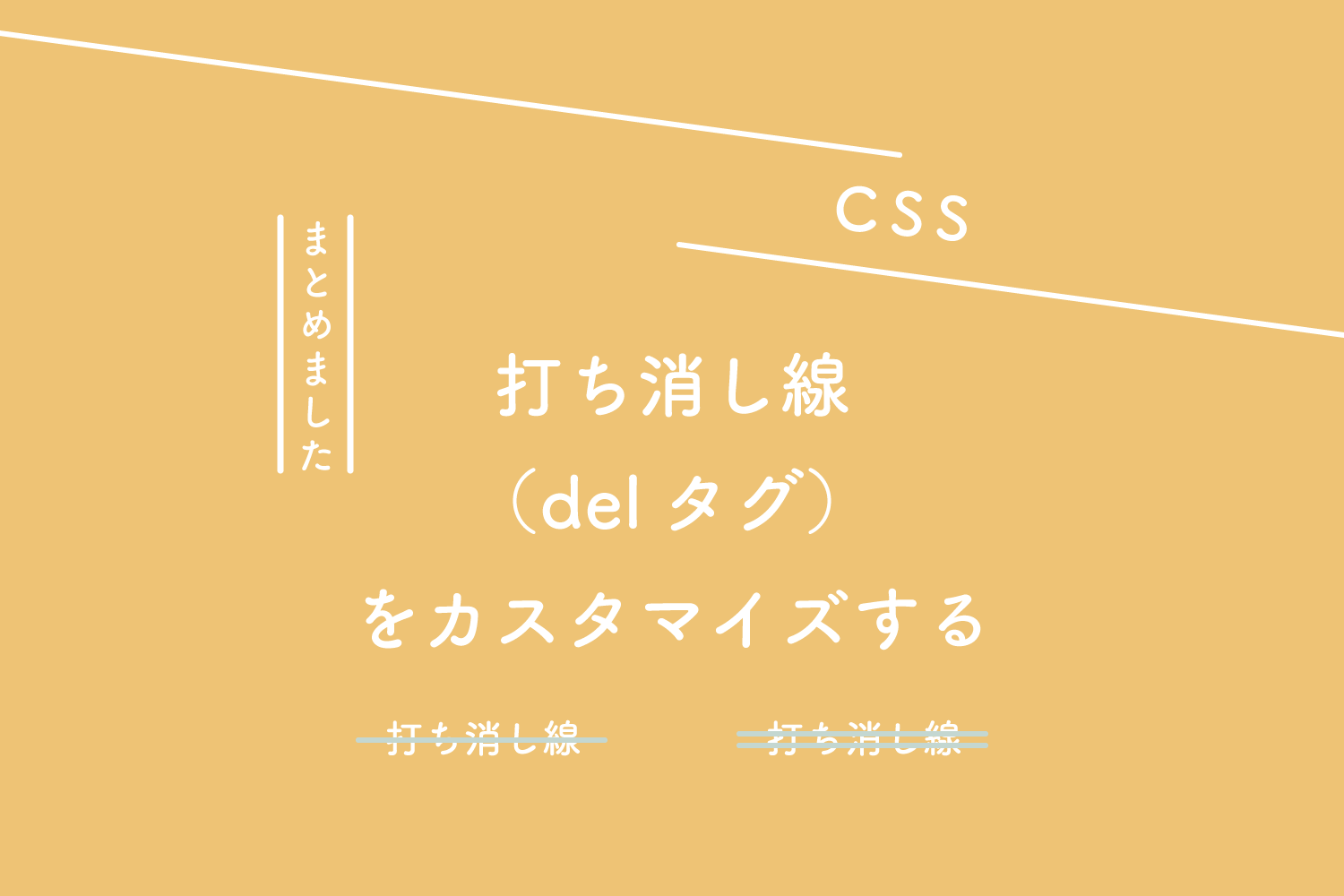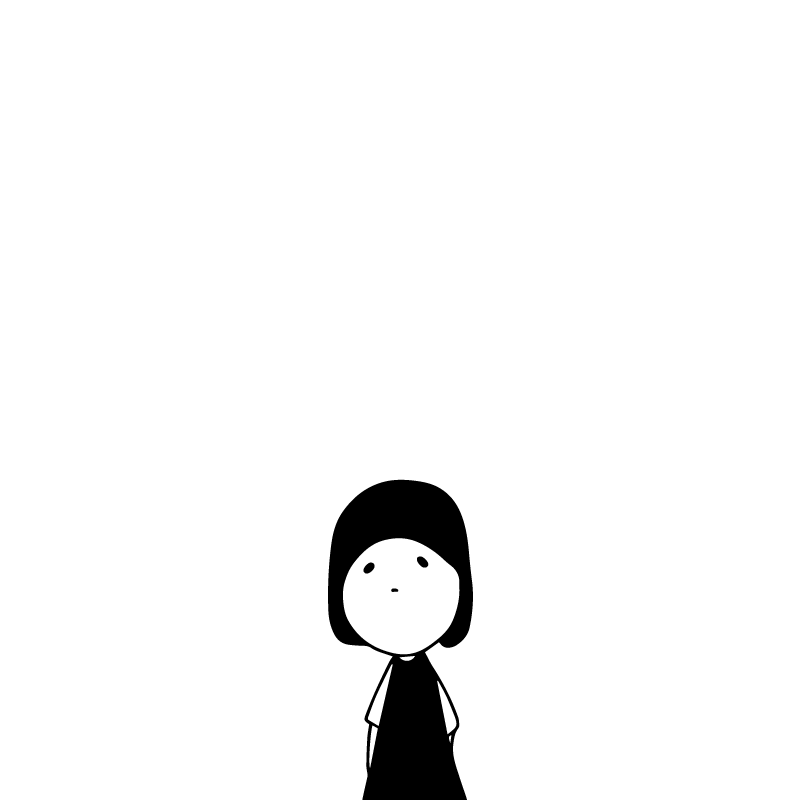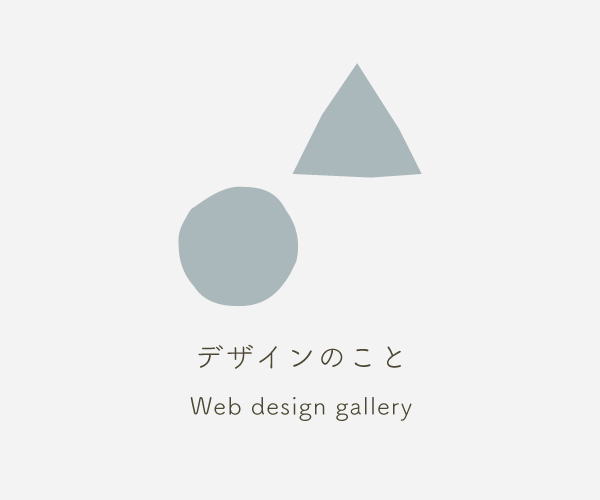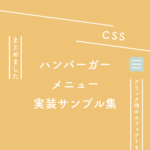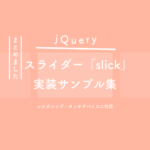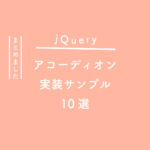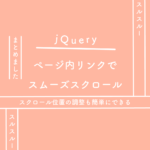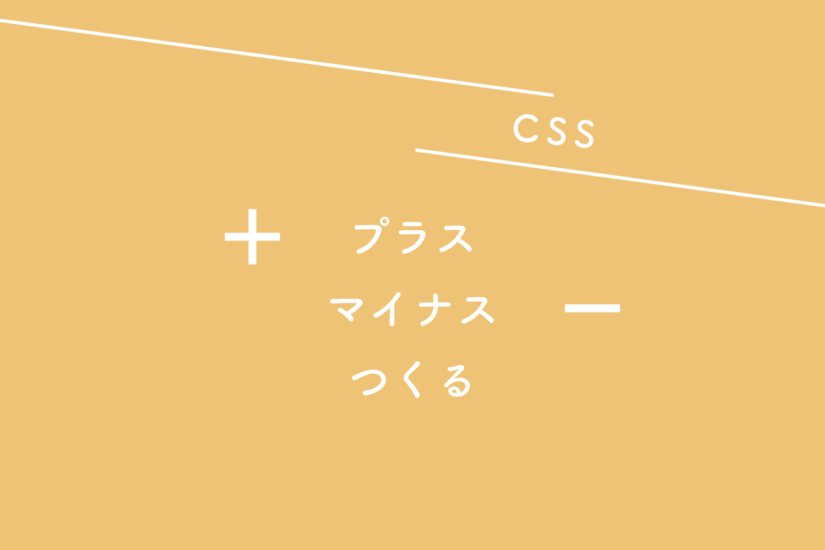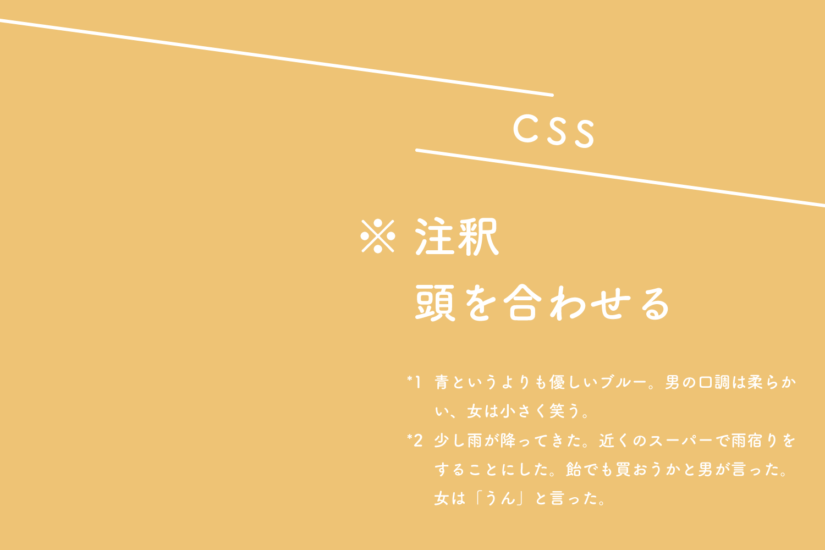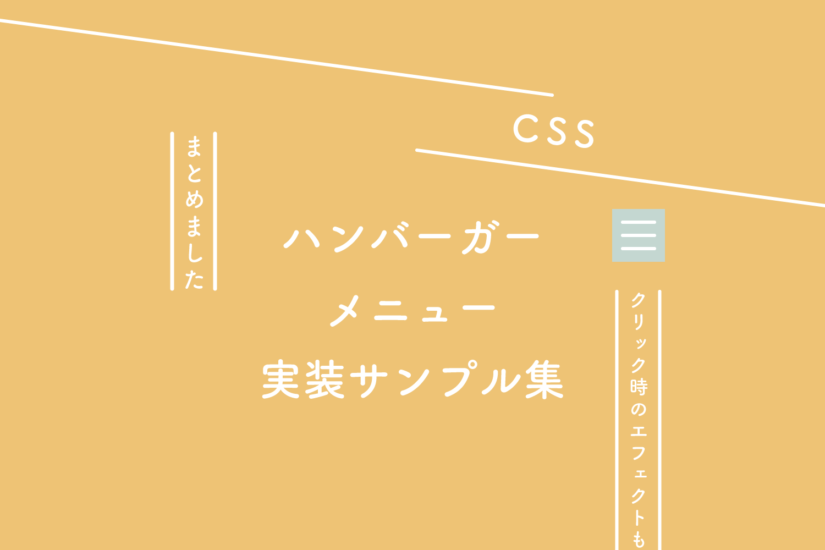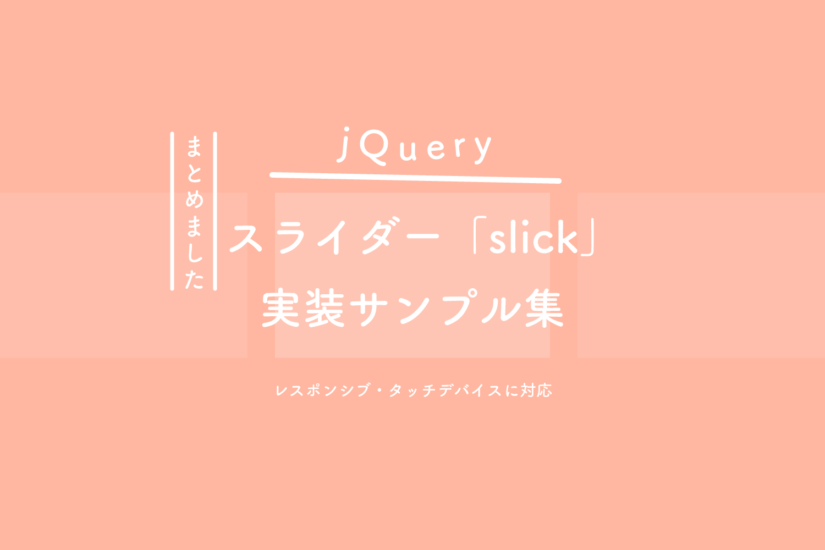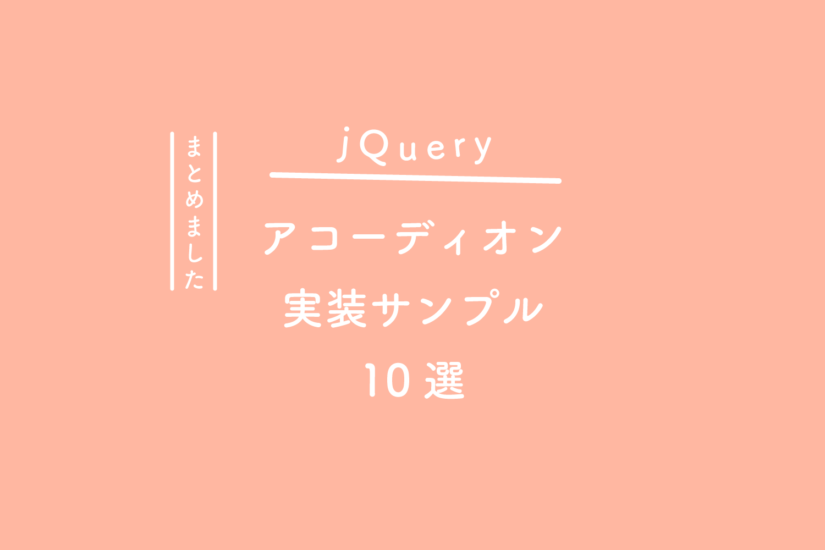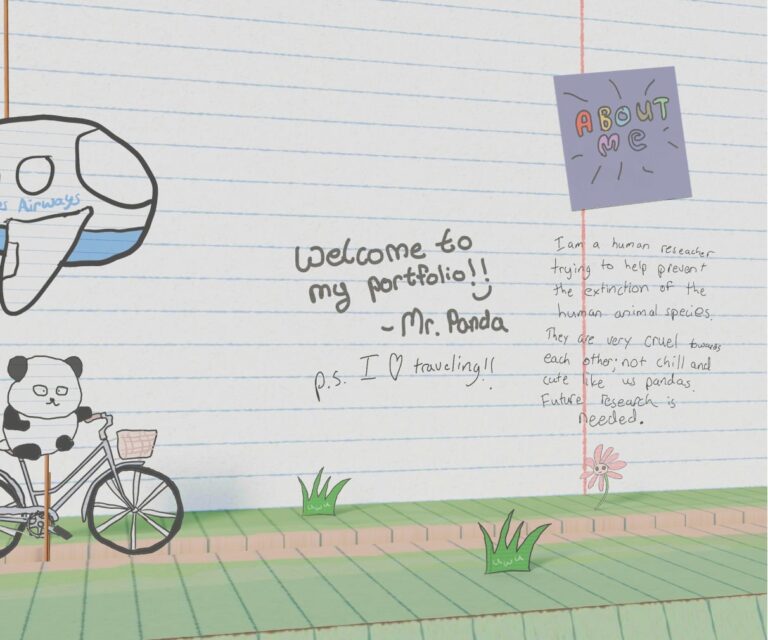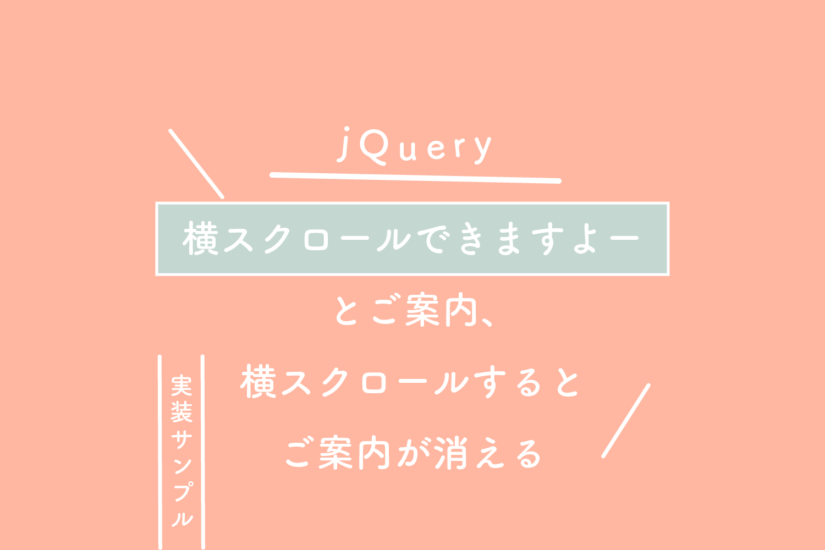いろんなパターンを実装してみる
簡単に<del>タグで囲っちゃえば打ち消し線はできるのですが、文字サイズが違うテキストに打ち消し線をつけると線が切れちゃいます。
そんな時は<del>タグをカスタマイズしちゃいましょう。
まとめてみました。
See the Pen 【CSS】打ち消し線(delタグ)をカスタマイズする by 125naroom (@125naroom) on CodePen.
打ち消し線の色を変える
text-decorationをナシ(none)にしてbackgroundで装飾するだけなので簡単です。
グラデーション(linear-gradient)で色を変えています。
See the Pen 【CSS】打ち消し線(delタグ)の色を変える by 125naroom (@125naroom) on CodePen.
HTMLとCSSはこちら
HTML
<del class="c_del_1">4,000<span class="yen">円</span><span class="tax">(税込4,400円)</span></del>
CSS
del.c_del_1 {
background-image: linear-gradient(#e70000, #e70000);
background-position: 0 50%;
background-size: 100% 1px;
background-repeat: repeat-x;
text-decoration: none;
padding: 0 2px;
}
打ち消し線を二重にする
text-decorationをナシ(none)にしてbackgroundで装飾するだけなので簡単です。
二重線も、グラデーション(linear-gradient)の応用で作っています。
なんだかややこしそうですが数値と色をいろいろ変えてみると新たな発見があるかもしれません。
See the Pen 【CSS】打ち消し線(delタグ)を二重にする by 125naroom (@125naroom) on CodePen.
HTMLとCSSはこちら
HTML
<del class="c_del_2">4,000<span class="yen">円</span><span class="tax">(税込4,400円)</span></del>
CSS
del.c_del_2 {
background-image: linear-gradient(transparent 0.5em, #e70000 0, #e70000 calc(0.5em + 1px), transparent 0, transparent calc(0.5em + 3px), #e70000 0, #e70000 calc(0.5em + 4px), transparent 0);
text-decoration: none;
padding: 0 2px;
}
打ち消し線を太くする
text-decorationをナシ(none)にしてbackgroundで装飾するだけなので簡単です。
太くするには、background-sizeを調整してあげればオッケーです。
See the Pen 【CSS】打ち消し線(delタグ)を太くする by 125naroom (@125naroom) on CodePen.
HTMLとCSSはこちら
HTML
<del class="c_del_3">4,000<span class="yen">円</span><span class="tax">(税込4,400円)</span></del>
CSS
del.c_del_3 {
background-image: linear-gradient(#e70000, #e70000);
background-position: 0 50%;
background-size: 100% 6px;
background-repeat: repeat-x;
text-decoration: none;
padding: 0 2px;
}
制作メモ
linear-gradientは、IEでも問題ないですね。(2021年8月現在)
さいごに